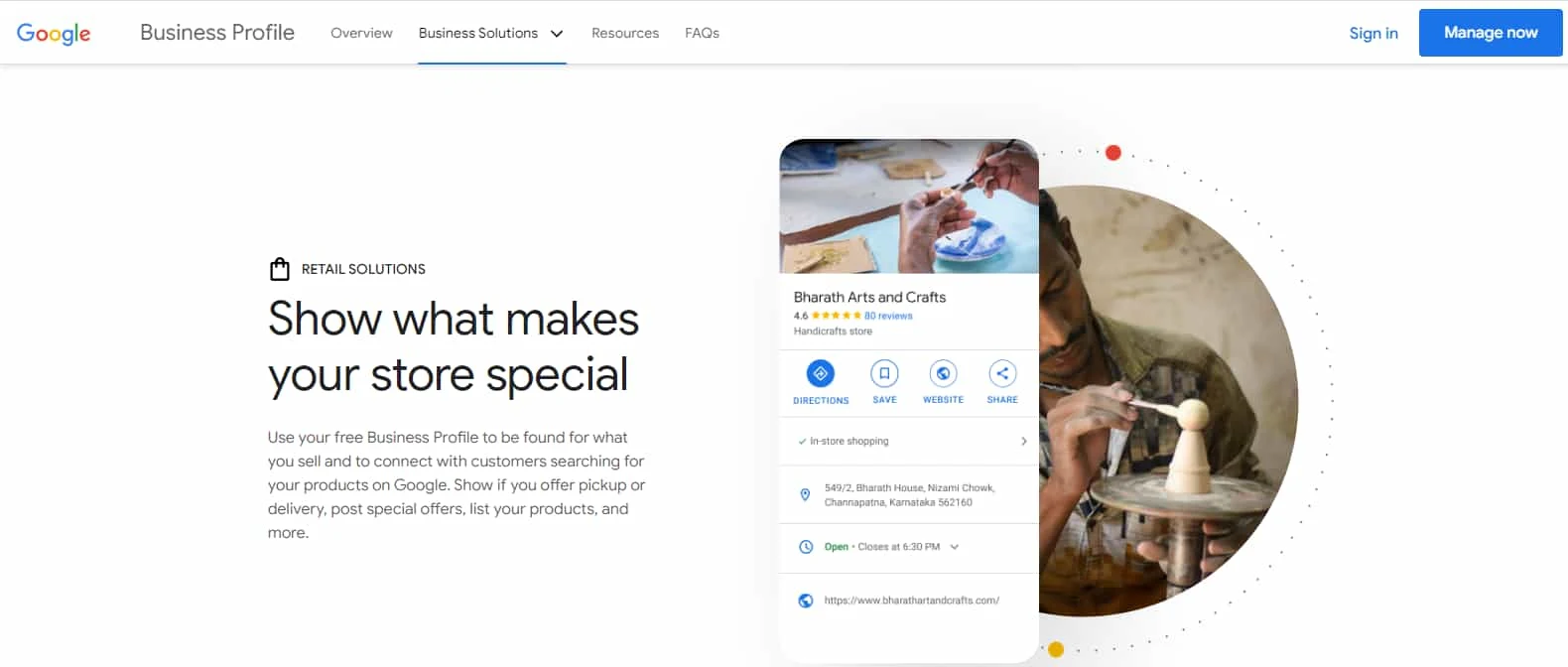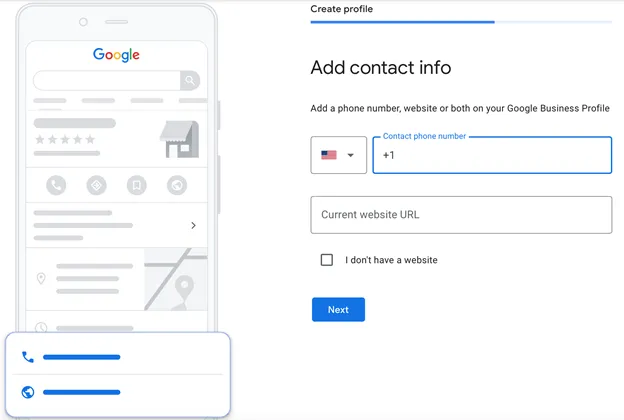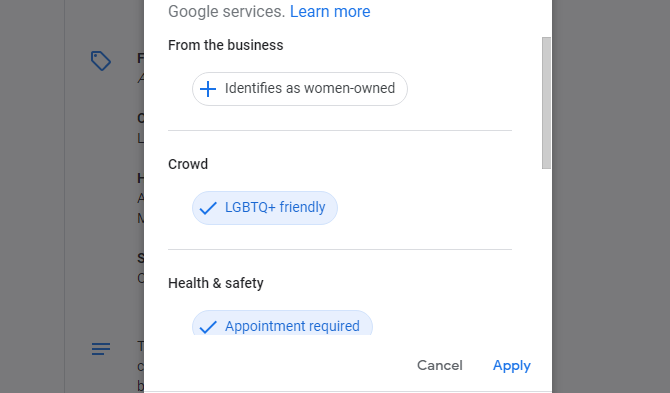What is Google My Business?
Google My Business (now known as Google Business Profile) is a free tool provided by Google that enables businesses and organisations to manage their online presence across Google Search and Google Maps.
When you create and verify a Google Business Profile, your business can appear in local search results with key information like:
- Business name and location
- Opening hours
- Contact number
- Website link
- Customer reviews
- Photos and videos
- Directions and map placement
This helps potential customers find you more easily, trust your business, and engage directly by calling, messaging, or visiting your website—all directly from Google Search or Maps. Having a Google Business Profile also give you access to rank in local searches.
If you are a local business, you must have a Google Business Listing. We also help you set up, if needed. Contact us.
If you don't have a GMB profile, then learn how to make one from this video; all the information you need for GMB is mentioned below.
What Information is Required to Create (GMB) Google Business Listing?
To create a Google Business Listing (also known as a Google Business Profile), you need to meet Google’s eligibility guidelines and provide the following key information:
- Business Name - Your official business name as it appears in real life.
- Business Categories - Primary and additional categories that describe what your business offers.
- Business Address or Service Area - A physical address (for storefronts) or service areas (for service-based businesses).
- Business Hours and Days - Accurate working hours for each day of the week.
- Website or Landing Page URL - A link to your business website or a specific page users can visit.
- Business Phone Number - A direct contact number for customer queries.
- Business Description - A brief overview of what your business does, your services, and unique offerings.
- Business Attributes - Additional details like "women-led," "wheelchair accessible," or "LGBTQ+ friendly."
- Business Photos and Videos - High-quality images or videos of your storefront, team, products, or services.
By providing this information accurately, your Google Business Listing can appear in Search and Maps, making it easier for customers to find and trust your business.
Let's Go Deep With The Requirements.
- Business Name
Enter the official name of your business. A business name is the name your business is known on Google Business Listing; you need a business name. If you have a registered business name, you can also use that.
If you want to add your service to your business name, you can add something like - Mike Bike Repair Services
- Business Categories
Specify the relevant categories that best describe your business. For Google Business Listing, Category is one of the most important factors and one of the top ranking factors for GMB Ranking. You must use the correct business category to take full advantage of Google My Business.
You can change your business Category anytime with Google Business Listing.
You can change your business Category anytime with Google Business Listing.
According to Google -
If your business either has a physical location that customers can visit, or travels to customers where they are, you can create a Business Profile on Google
Service Area - if you have a service-based business (plumbing repair, mechanic) you can make a Google Listing with the service area mentioned in your Google Business Listing.
Set your business's operating hours and the days you are open. Your business hours are one of the most important. Why? If your business hours are listed on your My Google Business, users are more likely to trust your service.
It also helps the local users find your business's working time to reach you at the correct time to access the products and services offered by your business.
- Website / Landing Page URL
Learn how to get started on a website with Google.
Learn to create a blog using Blogger.
- Business Phone Number
Provide a contact number for customers to reach you - Having a business phone number will allow users to directly call your business, leading to better customer service and satisfaction.
With a business phone number, you can verify your Google My Business listing.
- Business Description
Write a concise & compelling description of your business, highlighting its unique features.
Your business description is a crucial part of your Google listing. Having a description is a quick overview of what your company is, what you do, what makes it unique or what its USP, products or services you offer.
Your business description is a crucial part of your Google listing. Having a description is a quick overview of what your company is, what you do, what makes it unique or what its USP, products or services you offer.
A business description helps search engines learn about you and rank you for local queries. Read more on how to write a business description.
- Business Attributes
Specify additional attributes that define your business, such as wheelchair accessibility, Wi-Fi availability, or outdoor seating.
Business Attributes are now available only in Google Business Listing, which helps you show customers details about your business. Also, your business attributes help your business stand out online.
Business Attributes are now available only in Google Business Listing, which helps you show customers details about your business. Also, your business attributes help your business stand out online.
With business attributes, you can share the uniqueness of your business, like Wi-Fi services, Outdoor Seating, LGBTQ Friendly and more about your business.

- Business Images / Videos
Enhance your profile by adding high-quality images and engaging videos showcasing your products, services, or premises. Having images in your business gives your users a view of what your business looks like from the
outside or inside.
It also helps them find your business location if your location matches Google Maps.
Recommended Post - Make Your GMB Ready For Holidays Shoppers
Google My Business Reference Videos.
Google My Business Reference Articles
Summary
Having a Business Profile on Google is easy. Only some businesses need all the information, some business only needs what they want to show to users, and some need to show all the information to make a good relationship with the users.
But Google recommends using all the information that you have, it helps them boost your business in search and helps the local customers find you and all they want to connect with you.
The business information works like this: If you have a restaurant, you must show users what your business looks like, what food you have, how it looks and the cost.
But Google recommends using all the information that you have, it helps them boost your business in search and helps the local customers find you and all they want to connect with you.
The business information works like this: If you have a restaurant, you must show users what your business looks like, what food you have, how it looks and the cost.