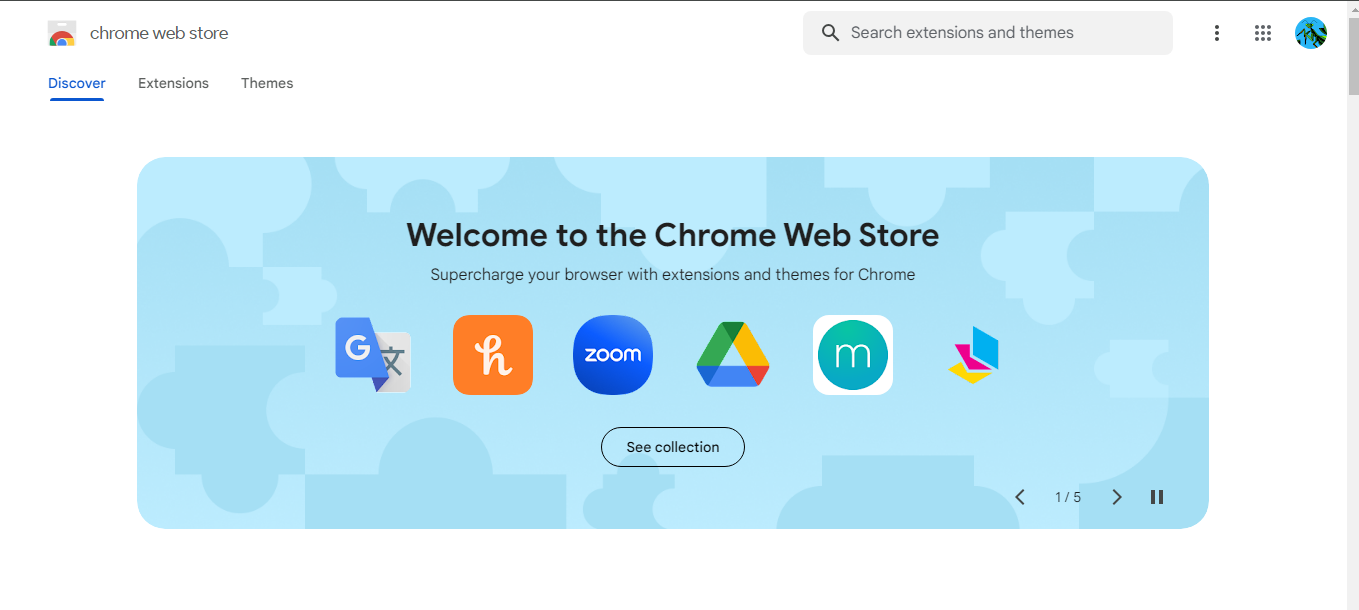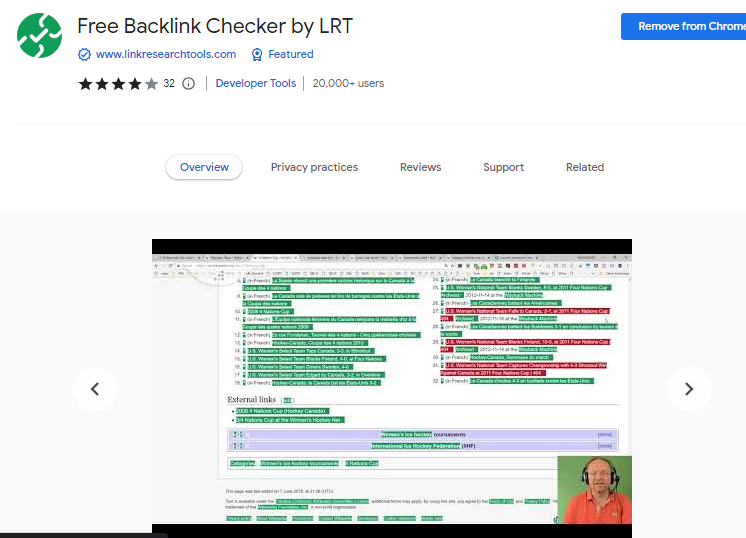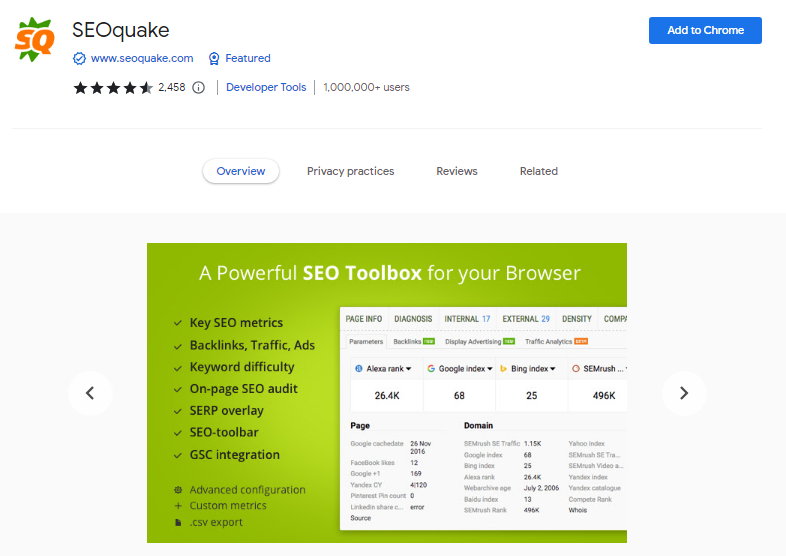In today's digital landscape, improving your website's visibility through Search Engine Optimization (SEO) is crucial for business success. Fortunately, many powerful tools are available to simplify and streamline the SEO process.Some of them are free and some are not free, but most of the tools have their Chrome extensions to help you do the same task with less hassle.
What is a Chrome Extension?
Chrome extensions are small add-on programs you install in your web browser, offering unique features to enhance the browser's functionality.
You can now use Chrome Extensions on any browser.
You can now use Chrome Extensions on any browser.
With the right Chrome extension, SEOs can effectively do some of the most important tasks of their SEO work, like conducting Keyword Research, tracking the Website's Performance, and auditing the Website.
By leveraging these extensions, businesses of all sizes can optimize their online presence and attract a larger audience.
Some of the Popular Free Chrome Extensions For SEO:
- SEO Meta in 1 Click
- MozBar
- SEO Pro Extension
- Keywords Everywhere
- Free Backlink Checker by LRT
- Redirect Path
- ColorZilla
- Bitly
- SEOquake
- Schema Builder for Structured Data
- Wappalyzer
- Core Web Vitals By Google
- View Rendered Source
Free Chrome Extension - Features, Benefits and Use.
SEO Meta in 1 Click
SEO Meta in 1 Click is one of the best and most popular Google Chrome extensions used by many SEOs worldwide.
The SEO Meta in 1 Click is a comprehensive tool that provides clear visibility into all your website's metadata and main SEO information.
With this tool, you can effectively manage and enhance your SEO strategies, ultimately improving your online visibility.
MozBar
Introducing MozBar, the sophisticated SEO toolbar developed by Moz, a renowned company in the field of SEO software. This powerful tool offers a wide range of features and metrics to enhance your SEO analysis for any webpage.
With MozBar, you can effortlessly check the page authority (PA) and domain authority (DA) of websites, conduct keyword analysis, receive valuable on-page optimization suggestions, and access link metrics for specific pages, among other capabilities.
Enhance your SEO strategy with Moz Pro, which allows you to monitor your competitors' rankings, perform comprehensive site crawling and auditing, optimize your web pages, and discover valuable link opportunities.
SEO Pro Extension
The SEO Pro Extension is a free extension for the Google Chrome browser by Marketingsyrup. This is a popular and feature-rich Google Chrome extension for SEO analysis, with over 40,000 users and a Google Chrome Featured badge.
The SEO Pro Extension Offers the Following Valuable Functions:
- Check HTTP Status
- Identify Indexing or Canonicalization Issues
- Check Core Web Vitals
- Analyse Headings Hierarchy
- Highlight Nofollow Links
- Spot Missing Images Alt Tags
- Check Schema Markup
Read more details about the Extension 👉 SEO Pro Extension
Official Website - https://marketingsyrup.com/seo-pro-extension/
Keywords Everywhere
But what exactly is Keywords Everywhere?
Keywords Everywhere is a powerful Chrome extension that brings keyword research to your fingertips. It seamlessly integrates with search engine result pages (SERPs) and provides valuable data, including keyword search volume, competition level, and cost-per-click (CPC) information.
With Keywords Everywhere, you can effortlessly uncover high-value keywords and fine-tune your content strategy for optimal SEO results.
It simplifies the keyword research process, making it easier for marketers and content creators to improve their online presence.
It simplifies the keyword research process, making it easier for marketers and content creators to improve their online presence.
Keywords Everywhere Official Website - https://keywordseverywhere.com
Keywords Everywhere FAQ
- Is Keyword Everywhere Free?
Keywords Everywhere's basic version is free, but there's also a premium version with extra features available.
- Is the Keyword Everywhere Extension Safe?
Yes, the Keywords Everywhere extension is considered safe to use. However, it's always recommended to exercise caution when installing any browser extension.
- Does the Keyword Everywhere Extension show accurate data?
Yes, the Keyword Everywhere Extension is known to provide accurate data. However, the keyword data can vary due to many factors ,such as an algorithm update.
Free Backlink Checker by LRT
Discover Free Backlink Checker by LRT, a comprehensive and powerful extension for Chrome and Firefox. This is one of the tools I use for link analysis of any page.This tool helps analyze and optimize your links effortlessly, this extension verifies all links of a page and identifies live, broken and unverified links. Also, differentiate between no-follow and follow links.
With this extension, you can evaluate backlink quality and anchor text distribution to find what your competitor is working on for internal linking.
At last, the extension shows you the HTML source code for the link and helps you export link data. This extension is available for Chrome and Firefox.
At last, the extension shows you the HTML source code for the link and helps you export link data. This extension is available for Chrome and Firefox.
Redirect Path Tool by Ayima is a free Google Chrome extension that is used for Troubleshooting URL redirection tasks.
This is a handy plugin to identify HTTP status codes and unravel the complex web of redirect paths of your website pages if you have done any by mistake.
By pinpointing any issues related to URL redirects, this Google Chrome extension ensures a smooth user experience and enhances your website's SEO performance.
- Why use the Redirect Path Chrome Extension?
Page redirection happens so fast that you can't even see what is going on; we only see the last page where a page redirection leads us. In fact, a 301 redirect should take only a few milliseconds to complete if done correctly.
So if your pages are being redirected and you want to know why and what redirection ( 301 or 302 ) is used, you need this extension.
- What is a 301 Redirection?
With a 301 redirection, we move a webpage from the internet to another. It's a way of telling everyone (People and the Search Engine) that the webpage has moved to a new location permanently.
When someone tries to visit the old address, they are automatically directed to the new address. This helps maintain the smooth flow of information and ensures that people can find the webpage they are looking for without any confusion.
- What is a 302 Redirection?
A 302 redirection is a way to temporarily move users and search engines from one URL to another until the original URL is fixed or updated.
The 302 Redirection is usually used when you are making some changes on the live URL and you don't want users to go away from your website or webpage.
Bitly, headquartered in New York City and established in 2008, is a prominent platform that specializes in URL shortening and link management. Its core purpose revolves around condensing lengthy web addresses into concise and shareable links.
This functionality proves especially beneficial in scenarios where character limits and readability are significant factors, such as social networking, SMS messaging, and email communication.
This functionality proves especially beneficial in scenarios where character limits and readability are significant factors, such as social networking, SMS messaging, and email communication.
Beyond its primary function of link shortening, Bitly offers users a range of additional features that contribute to an enhanced online experience.
Notably, the platform enables the generation of QR codes. By utilising Bitly, individuals can create QR codes for their shortened links, effectively bridging the gap between physical and digital media and facilitating seamless interactions.
Notably, the platform enables the generation of QR codes. By utilising Bitly, individuals can create QR codes for their shortened links, effectively bridging the gap between physical and digital media and facilitating seamless interactions.
Furthermore, Bitly has introduced the concept of "link-in-bios" for Instagram users. Given Instagram's limitation of not allowing clickable links in captions, Bitly provides a solution.
Through Bitly, Instagram users can create a single clickable link in their bio, serving as a landing page that consolidates multiple links. This feature empowers users to efficiently direct their followers to various web destinations, streamlining the sharing of content and facilitating user engagement.
Over time, Bitly has continuously evolved to meet the evolving needs of its user base. By offering services such as link shortening, QR code generation, and "link-in-bios" for Instagram,
Bitly has established itself as a valuable tool for simplifying link sharing and enhancing online interactions.
Bitly has established itself as a valuable tool for simplifying link sharing and enhancing online interactions.
You can use this tool for off-page SEO, link collection and monitoring clicks on links from the Bitly dashboard.
SEOquake
SEOquake is a versatile Chrome extension that serves as a one-stop solution for all your SEO needs. With a wide range of features, including on-page SEO analysis, SERP overlay, and keyword density analysis, SEOquake empowers users to perform in-depth SEO audits and gain valuable insights into their website's performance.
Whether you're a beginner or an experienced SEO professional, SEOquake is a must-have tool in your arsenal.
Conclusion
Chrome extensions have revolutionised the way we approach SEO analysis and optimization. With the diverse range of extensions available, we have the power to gather valuable data, uncover insights, and streamline our SEO workflows, all within the convenience of our browser.
However, we believe that there are numerous other fantastic Chrome extensions out there that can enhance our SEO endeavours. That's where we need your help!
We would love to hear about the extensions you personally use and find beneficial in your SEO journey.
Feel free to share your recommendations with us in the comments section below.
We hope that the information provided has proven useful and insightful for your SEO efforts. Stay tuned to our blog and follow The SEO Today Google News to stay updated with the latest SEO trends, tips, and news.
Follow us on Google News to stay updated: [https://news.google.com/publications/CAAqBwgKMIXcpQsw3ea9Aw?ceid=IN:en&oc=3]
However, we believe that there are numerous other fantastic Chrome extensions out there that can enhance our SEO endeavours. That's where we need your help!
We would love to hear about the extensions you personally use and find beneficial in your SEO journey.
Feel free to share your recommendations with us in the comments section below.
We hope that the information provided has proven useful and insightful for your SEO efforts. Stay tuned to our blog and follow The SEO Today Google News to stay updated with the latest SEO trends, tips, and news.
Follow us on Google News to stay updated: [https://news.google.com/publications/CAAqBwgKMIXcpQsw3ea9Aw?ceid=IN:en&oc=3]