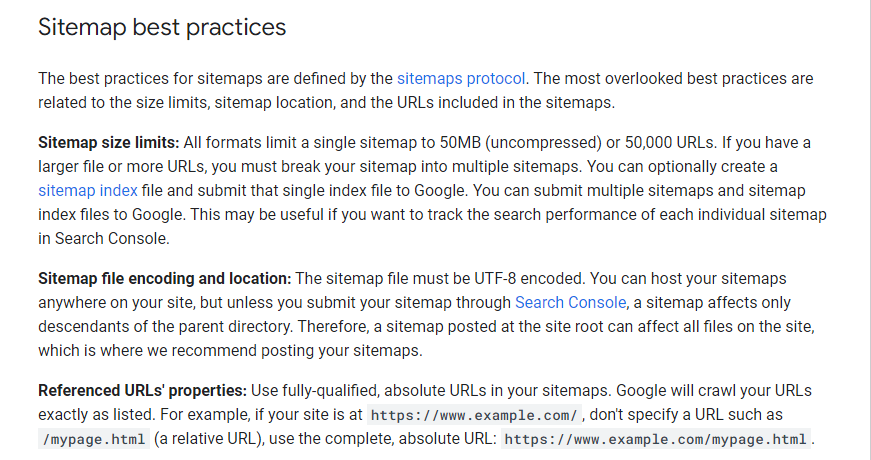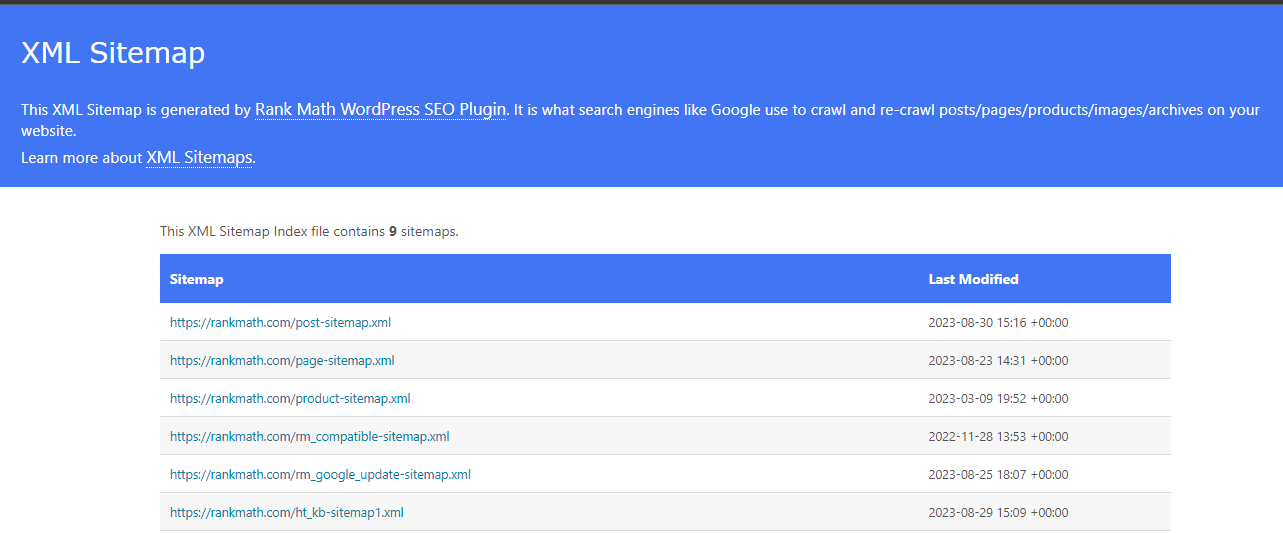What Is a Sitemap?
A sitemap is a file where you provide all information about the web pages, videos, and other files on your site, and the relationships between them.
Sitemap works like your book Index page where you find all the content lists of the book with page numbers for the reader to navigate.
Why Do You Need a Sitemap?
While Google can usually discover most of your site's pages through proper linking, having a sitemap can significantly the crawling process, especially for larger or more complex sites.
Here are some scenarios where a sitemap becomes particularly useful:
- Large Websites: On large websites, ensuring that every page is adequately linked can be challenging. A sitemap helps Googlebot find and crawl all your pages, reducing the risk of new content going unnoticed.
- New Websites with Few External Links: If your website is new and doesn't have many external sites linking to it, Googlebot may struggle to discover your pages. In such cases, a sitemap becomes essential to guide the crawling process.
- Rich Media Content and Google News: Websites with a lot of rich media content like videos and images, or those featured in Google News, can benefit from a sitemap. It provides additional information that Google can consider when presenting search results.
Types of Content in Sitemaps
A sitemap allows you to provide specific information about all the different types of content on your pages.
Sitemaps can be used to provide information about video, image, and news content of your website.
Types Of Sitemaps.
There are two types of sitemaps:
- HTML Sitemap
- XML Sitemap
You can use both sitemaps according to your needs and make different sitemaps for different resources, like an Image Sitemap and a Video Sitemap.
What are XML sitemaps?
The XML sitemap is the most popular type of sitemap, created for search engines to easily understand all your website content. XML sitemap provides the most information about your URLs.
The most common location for an XML sitemap is: domainname.com/sitemap.xml like we have https://www.theseotoday.com/sitemap.xml (Remember we are using blogger so our sitemap may look different than yours)
Why use XML Sitemap?
- XML sitemap helps search engines crawl your website more efficiently by providing metadata about each page.
- XML sitemap provides better control over crawling with page priority.
- XML sitemap provides descriptive info about your website URLs (like the last update and how often we modify them).
What is an HTML Sitemap?
An HTML sitemap is a visual representation of your website URLs for human users to quickly navigate through all your website pages.
Why use HTML Sitemap?
An HTML sitemap is a webpage that lists all necessary on your website for humans.
It helps human visitors find content quickly and understand your site's structure in a more user-friendly and discoverable way.
When Might You Not Need a Sitemap?
For smaller websites or those with comprehensive internal linking, where all the important pages can be easily accessed from the home page, a sitemap may not be a high priority.
Additionally, if your website doesn't contain many media files or news articles that need to appear in search results, a sitemap might not be necessary.
How do I create a sitemap for my website?
There are many ways to create a sitemap for your website, here are some ways you can use it as a website owner and beginner.
- Use the Sitemap Generator Tool
- Create Sitemap Manually
- Use SEO Plugin
- Hire a Professional
Create Sitemap Manually - You can use a text editor or software to manually list all the pages on your website in a hierarchical format. Save this list as an XML file and upload it to your website.
Use a CMS Plugin - If your website is built on a CMS like WordPress you can use a plugin like Yoast SEO or Rank Math to generate a sitemap automatically.
Hire a Professional - If you're uncomfortable building a sitemap, you can hire a web developer or hire an SEO specialist to create one for you.
Regardless of the method you choose submitting your sitemap to search engines like Google and Bing using their webmaster tools is crucial for the effective crawling and indexing of your website.
Sitemap Best Practices
Sitemap.org made some guidelines for creating a sitemap file, keep a few things in your mind, as mentioned.
Sitemap File Encoding and Location
Referenced URLs' Properties
Include Relevant URLs
You can ensure that your sitemaps are effective in helping search engines understand and index your web pages.
What does a sitemap look like?
A sitemap file looks like a book's table of contents that lists all the website sections or links. It will be an easy navigation like you can navigate a book.
Sitemap Look Like This
Rank Math XML Sitemap -
Wix XML Sitemap
The search engines use sitemap as a structured path to understand a website’s content so they can easily understand the website content.
The Search Engines use URLs mentioned in the sitemap as a crawling point, then access all the content of the webpage and store it in the index.
Thanks for reading, if you have any questions or anything to discuss about sitemaps or any related topics, feel free to ask. I'm here to help.