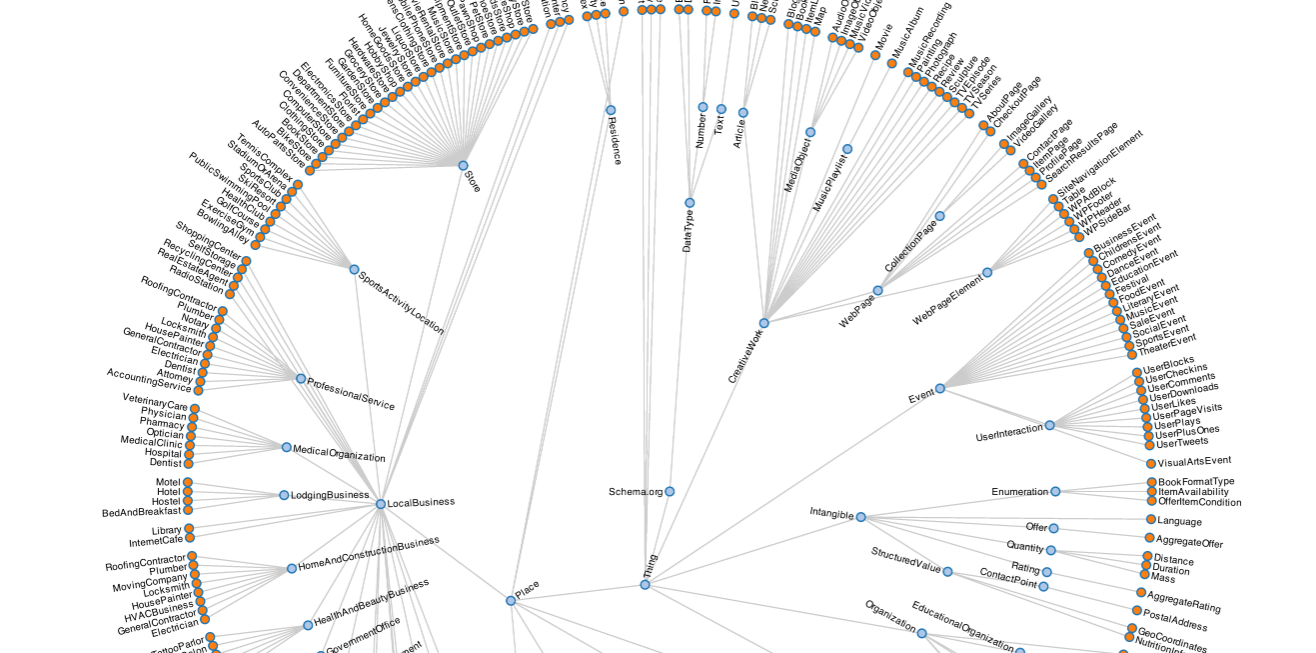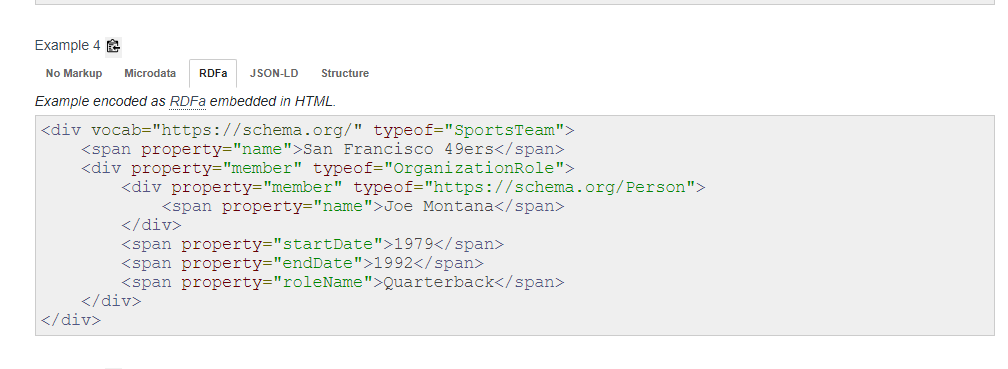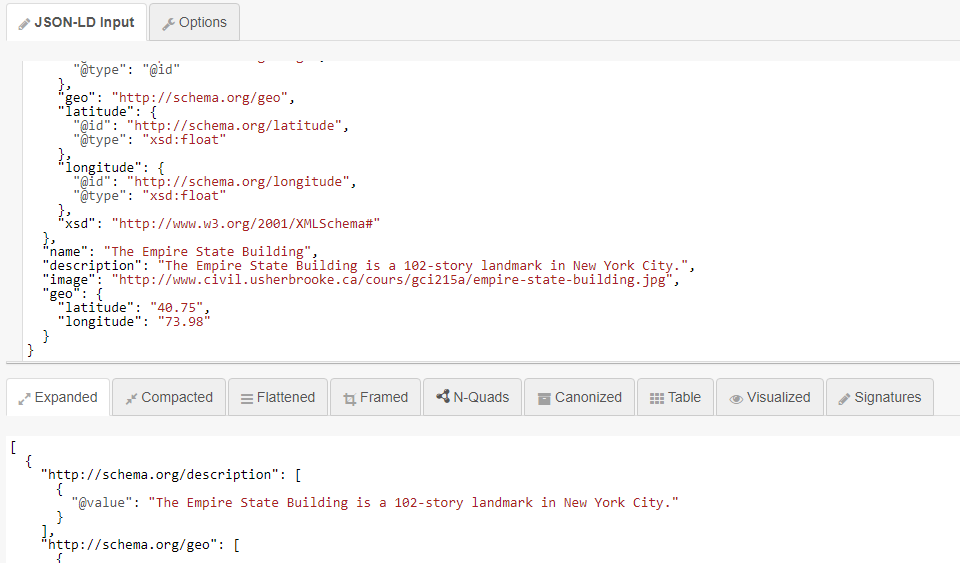What is Schema Markup?
Schema markup, also known as structured data, is a structured format that is used to provide all information about a web page and its content to all major search engines.
By providing Schema markup about your website/webpage, you help search engines characterize and categorize the content of your web pages.
Who Can Use This Guide?
How This Guide is Helpful to You?
For your information currently, schema.org consists of 797 Types, 1457 Properties and 14 Datatypes, and all of them are understood by search engines like Google, Microsoft Bing, Yandex and Yahoo.
Let's delve deeper into what Schema is.
Why Use Schema Markup?
According to Google, search engines have to work hard to understand the all content of a page available on the World Wide Web, generally called the Web or Internet.
Google Explained How Schema Works
What is Rich Snippets?
The Rich Snippets Look Like This.
It also helps search engines classify the page content, Like you can define a website contact Us and About page with the help of Schema.
How Many Websites Use Schema Markup?
According to Web Almanac implementation of structured data in the HTML of a page has continually is increasing
It was 42% of desktop pages In 2021 and 43% on mobile pages, It was 44% for desktop and 45% for mobile pages in 2022.
A big hike in structured data use is because many CMS (Duda & Wix) are using default schema for their websites, and trying their best to provide the best results on SERP without using any custom code.
Most Common Schema Markup Format.
There are many ways to add Structured Data on your website, the most common formats are Microdata (HTML), RDFa and JSON-LD.Microdata (HTML) Structured Data Format
What is Microdata?
<div itemscope itemtype="https://schema.org/SoftwareApplication"><span itemprop="name">Angry Birds</span> - REQUIRES<span itemprop="operatingSystem">ANDROID</span><br /><linkitemprop="applicationCategory"href="https://schema.org/GameApplication" /><divitemprop="aggregateRating"itemscopeitemtype="https://schema.org/AggregateRating">RATING:<span itemprop="ratingValue">4.6</span> (<span itemprop="ratingCount">8864</span> ratings )</div><div itemprop="offers" itemscope itemtype="https://schema.org/Offer">Price: $<span itemprop="price">1.00</span><meta itemprop="priceCurrency" content="USD" /></div></div>
RDFa Structured Data Format
What is RDFa?
The RDFa is an extension to HTML 5, We use this markup to generate rich results and help your website gain better visibility on the Search.
RDFa Structured Data Example
<div vocab="http://schema.org/" typeof="Person"><a property="image" href="http://manu.sporny.org/images/manu.png"><span property="name">Manu Sporny</span></a>,<span property="jobTitle">Founder/CEO</span><div>Phone: <span property="telephone">(540) 961-4469</span></div><div>E-mail: <a property="email" href="mailto:msporny@digitalbazaar.com">msporny@digitalbazaar.com</a></div><div>Links: <a property="url" href="http://manu.sporny.org/">Manu's homepage</a></div></div>
JSON-LD Structured Data Format
JSON-LD Structured Data Example
<script type="application/ld+json">{"@context": "https://schema.org/","@type": "Recipe","name": "Party Coffee Cake","author": {"@type": "Person","name": "Mary Stone"},"datePublished": "2018-03-10","description": "This coffee cake is awesome and perfect for parties.","prepTime": "PT20M"}</script>
Most Popular Schema Markup Types And Their Examples
Schema.org Arrange the most commonly used Schema Markups type in this list.
- Creative works: Creative Work, Book, Movie, Music Recording, Recipe, TV series.
- Embedded non-text objects: Audio Object, Image Object, Video Object
- Event
- Health and medical types
- Organisation
- Person
- Place, Local Business, Restaurant
- Product, Offer, Aggregate Offer
- Review, Aggregate Rating
- Action
Creative Works Schema
Go to - Schema.org/CreativeWork to learn what type of schema comes under this one.
Embedded Non-text Objects Schema
We all add Non-text objects on our website to make our website look better and more attractive and you must add schema for those to help search engines learn more about the object.
What are non-text Objects?
Go to - AudioObject, ImageObject, and VideoObject and find the best-fit schema for your page.
Event Schema
The event schema is also one of the most used schemas. you can use the scheme code if you publish information about events on your website or blog or use it as an organisation if you provide event listing services.
An event schema can be implemented using the JSON-LD format, which allows the event information to be embedded in the HTML of a web page, it will show more accurate and relevant results for users searching for events.
Repeated events may be structured as separate Event objects.
Health and Medical Types Schema
This can include information such as the name of the condition or treatment being discussed, the symptoms, causes, and potential treatments on the web page/ website.
This structured data will help you show Google the authority of the website, content creator and information source because all the medical topic comes under YMYL. which can help you increase clicks and drive more traffic to the website.
Organisation Schema
By using the Organisation schema markup you can ensure that the correct image is used for your organization's logo by Google.
The Organisation's structured data markup can be added to a website's HTML code, this schema includes information such as the organization's name, logo, and contact information, as well as the names and job titles of key personnel.
Organization Schema Markup Typically Includes the Following Types of Information:
You will find a lot of websites using the Organization schema, you can copy the code and change it according to your website info. Or use a Schema Markup Generator I use the technical SEO Schema Generator Tool and Schema Builder for Structured Data Chrome Extension. Both tools are easy to use and you can create the schema code using both of them easily.
Organisation Schema Example
<script type="application/ld+json">{"@context": "https://schema.org","@type": "Organization","name": "The Seo Today","alternateName": "theseotoday","url": "https://www.theseotoday.com/","logo": "https://blogger.googleusercontent.com/img/a/AVvXsEiORlOP1666nT8nQ563HMUFmHqnZRSoGDBWLv0sdtLzIJc_6dGRTIaijALdoGLsfRdpEQCUcXdkGCqt1ZuEPsZV1-lDQdFM4_M_9ZbQT9ykUFlJltt3XUp-cztfztlylmMJdWrm1jst9XiGEATWO7IE9TXl8X_v0YcpJ4pZz1WAAr-XWtF77jCiREEXSg=s631","contactPoint": {"@type": "ContactPoint","telephone": "123456123456","contactType": "customer service","contactOption": "TollFree","areaServed": "IN","availableLanguage": "en"},"sameAs": ["https://www.facebook.com/theseotoday/","https://twitter.com/theseotoday?lang=en","https://www.instagram.com/theseotoday/","https://www.youtube.com/channel/UC_fCWJrbWblFFfPekpvP0qw","https://www.linkedin.com/company/70931314/","https://in.pinterest.com/theseotoday/"]}</script>
What NEXT
Thank you for reading and we encourage you to subscribe to our blog for future updates and insights.